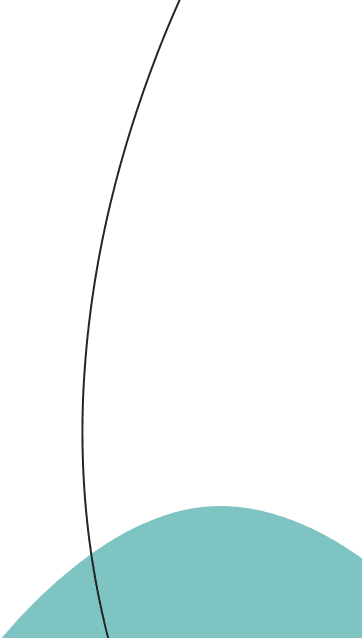- TOOLUSE CASE
- Popular Categories
- Pricing


Add a Calendly scheduling question directly into your typeform
With the Calendly app for Typeform, booking appointments, scheduling meetings with customers and candidates, and capturing leads just got simpler—and more personalized. Add Calendly as a question block directly to your typeform, and make it even easier to collect information, qualify potential leads, and enable your respondents to book time with you, all in the course of answering a typeform.
Remove hassles and get more leads: now respondents can book a meeting with you from the comfort of the typeform they’re already answering, no toggling to a different browser window or additional steps necessary. Once the meeting is booked, the event will be added to both of your respective calendars, and you’ll be able to see all of the details you collected via the typeform in your Results panel. Now you have more time to focus on the most important aspect: the conversation.
Here’s a few ways Calendly and Typeform work better, together:
- Capture, qualify, convert, and meet with the most-qualified leads, quickly: Create a Typeform quiz to score and qualify leads, and use logic jumps to ensure that only the best qualified leads are able to book a meeting or demo with your team
- Better context for candidate calls: Create more context for a candidate screening call with a typeform that collects qualifying information, and provide candidates with a seamless way to book time to chat with a recruiter
- Location-based booking: Create a typeform that properly routes people to the right person to speak with, based on the respondent’s location and/or time zone. Include multiple Calendly questions in your typeform and use logic lumps to guide respondents to the right person to meet with, based on their location
What you need:
- A Typeform account with at least one active typeform
- A typeform with an Appointments question block, and Calendly as the selected appointment provider
- A Calendly account